We all are seeing the effects of the Coronavirus (COVID-19). Amongst all the negativity that is spreading, we also are seeing ways that our community is coming together like no other. Integrated Systems has been deemed an “essential business” and we fall under “Infrastructure/Transportation: telecommunication and data centers” group, which thankfully does allow our employees to still come to the office. Although we are very lucky to be in that group, we still want to do our part so a number of our employees are working from home and only a couple people are coming into the office. We have put systems in place that allow our business to be open its regular hours and can still help our customers just the same. We want to do our part to slow the spread of COVID-19 as well.
As we are adjusting to working from home, we know that other businesses are doing this as well, and we wanted to provide some tips that we here at Integrated Systems find helps us out when we are home!
- EACH PERSON WORKING FROM HOME NEEDS A SECURE CONNECTION
If you didn’t know, now you know! You are going to want to set your employees up so that they can have a smooth transition to working from home. This means providing them with a laptop if they don’t have one, video conferencing hardware such as a webcam and microphone and a software in place with means to establish a secure connection between their home and your company’s network.
- TEST OUT THE CONNECTION BEFOREHAND
As we have helped a number of our customers set up their secure connections, we urge them to test it out before they aim to start their first day of working at home. This will ensure everything works as you suspected it to, and you can start your day off on the right foot!
- “STICK TO YOUR REGULAR SCHEDULE: START TIME, LUNCH BREAKS, END OF DAY” – Dave O’Hare, Director of Business Development
Dave says that sticking to his regular schedule helps him to get his work done. Although working from home may bring out some new distractions: kids, spouse, animals, etc. Being able to work your same hours can keep a sense of normalcy with you.
- “QUIET LOCATION = LESS DISTRACTIONS. TAKE TIME TO GET UP, STRETCH, AND MOVE AROUND” – Dan Nesbitt, Network Technician
Dan recommends if you can find a quiet space in your home or apartment to do that. A quiet designated workspace will help you to concentrate on your work. At the same time, he also recommends making sure you take the time to get up, move, and stretch! It can be easy to start working and have hours pass right by, so take advantage of taking some time to get some movement into your day.
- “SET GOALS FOR YOURSELF AND GO OUTSIDE FOR SOME FRESH AIR” -Deanna DiPaolo, Billing and Purchasing Specialist
Deanna says she sets goals of what she would like to accomplish each day. This helps to guide your work and ensure that you get done what is important. In addition, she recommends taking breaks and to go outside to get some fresh air!
- “SET YOUR WORKSTATION UP NEAR A WINDOW SO YOU HAVE A NICE VIEW” – Shane Kenyon, Account Specialist
Shane says one thing he made sure to do while getting ready to work from home, was to find a space near a window for him to work. The nice view and the natural light is helpful when it comes to him working through his day!
We hope some of these tips are helpful when it comes to you working from home! Each of us doing our part is how we will get through this. Stay safe and stay healthy!

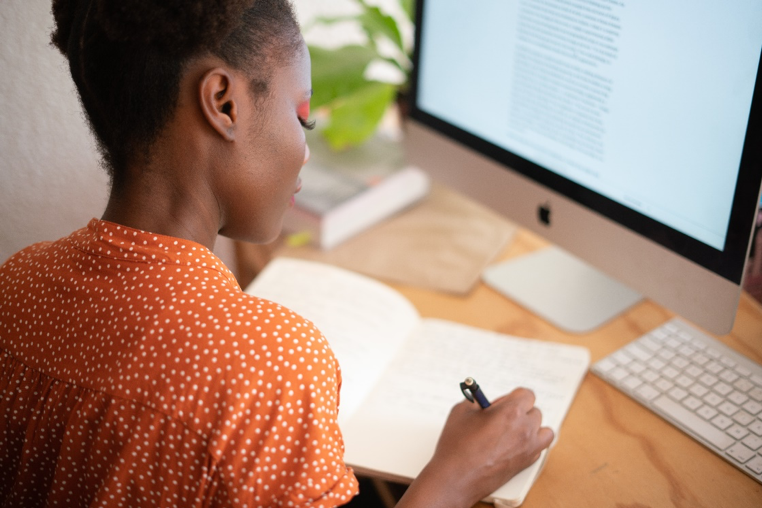

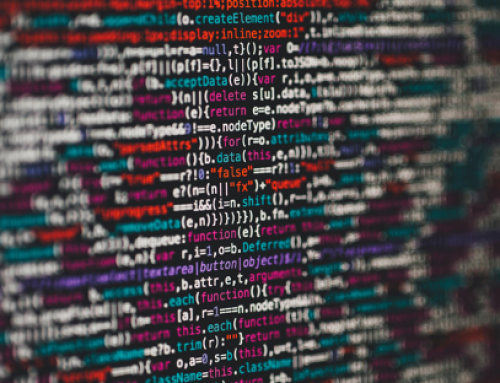



Leave A Comment